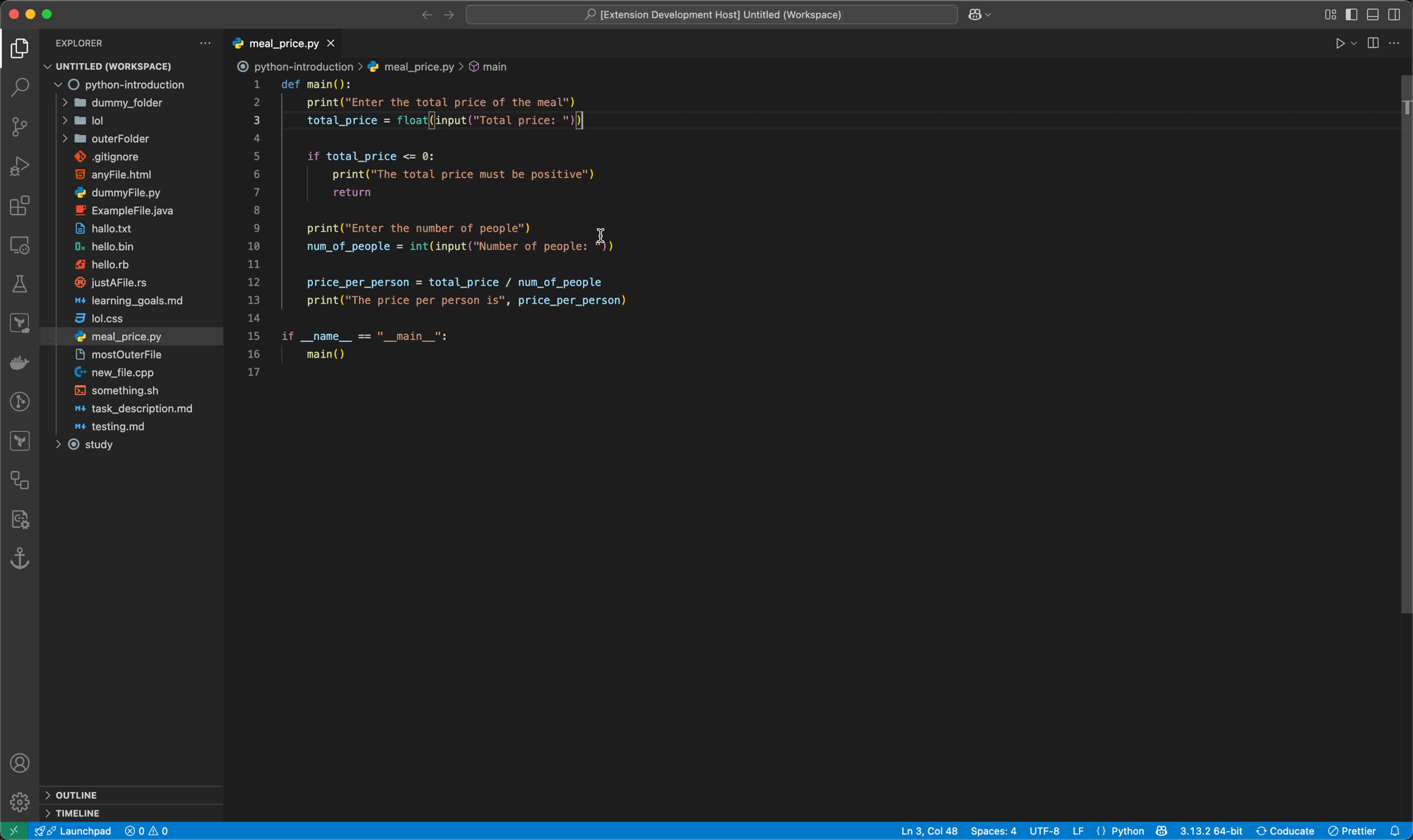Demos
The following videos demonstrate the key features of Coducate. For detailed instructions on how to use Coducate, including all commands and their explanations, please visit the extension documentation on the Visual Studio Code Marketplace.
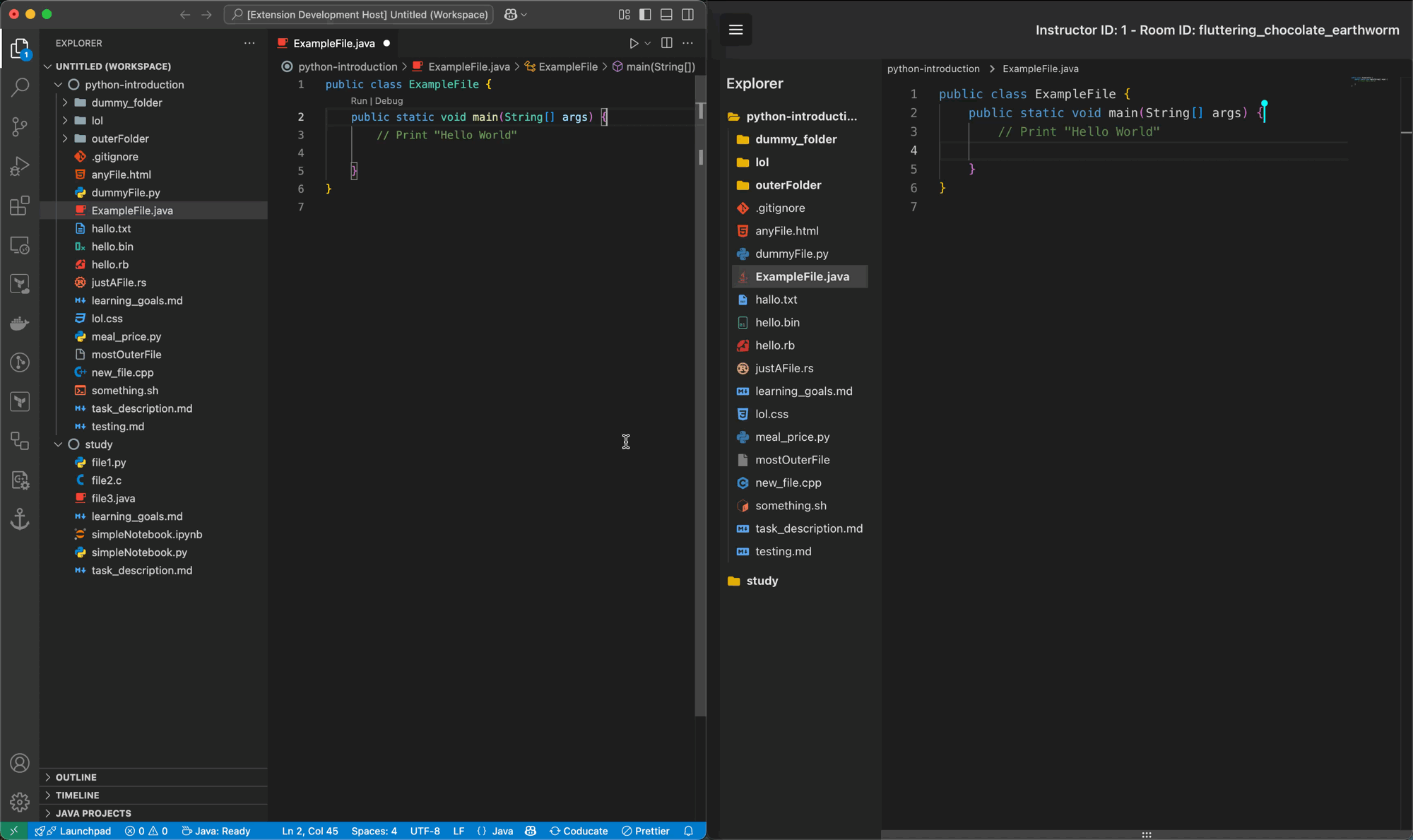
Control participant permissions to foster collaborative coding. The Diff-Editor View allows for a side-by-side comparison of the instructor's code with the participants' code to manage contributions effectively. Using this view, instructors can either Accept Changes, writing the participants' code back to their VS Code editor, or Reject Changes, discarding the participants' code and reverting to the instructor's version within the web view.
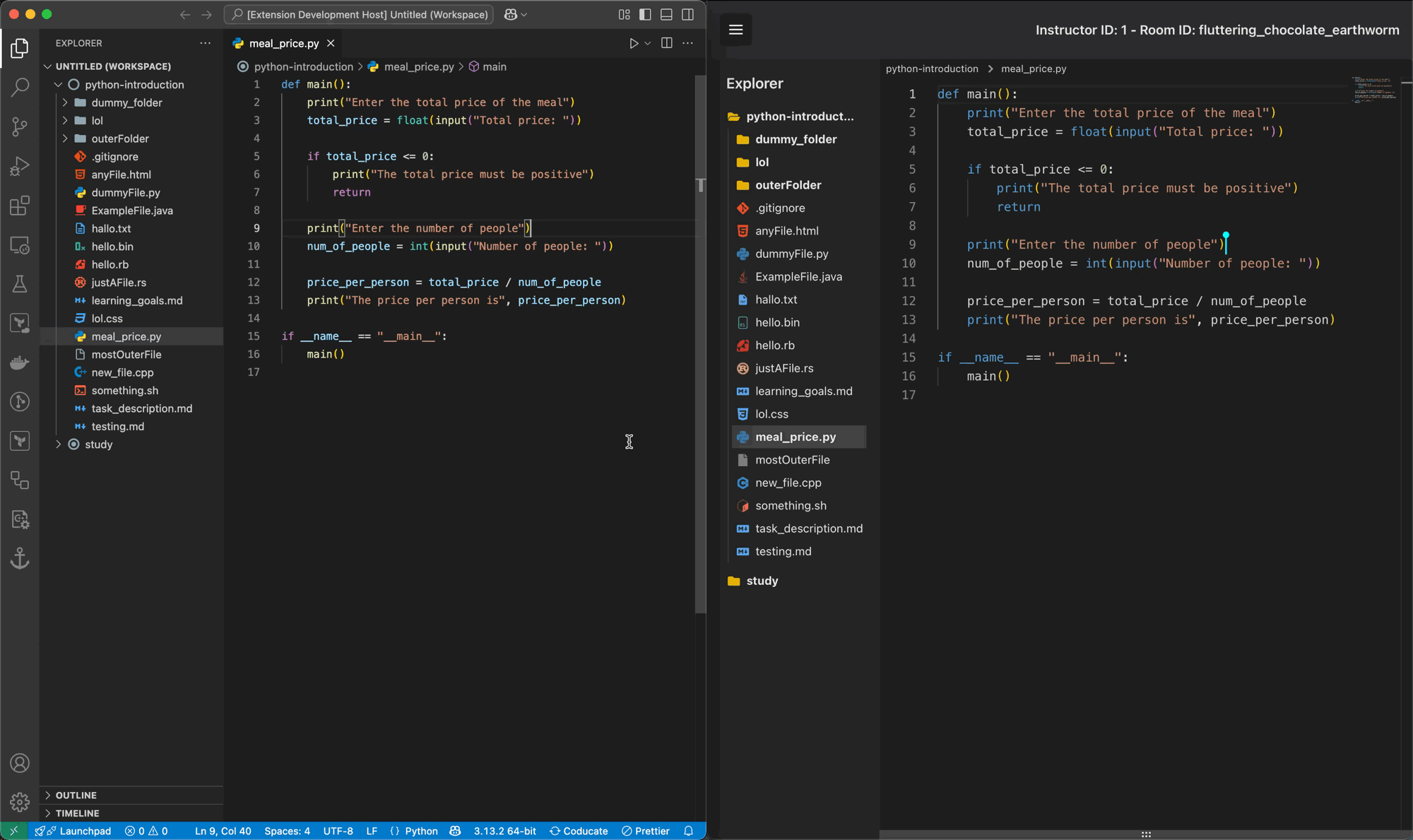
Provide participants with a real-time view of the instructor's terminal activity. The terminal displayed in the web view is mirrored from the instructor's environment and is always read-only for participants. The instructor interacts with the actual terminal directly within VS Code.